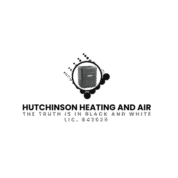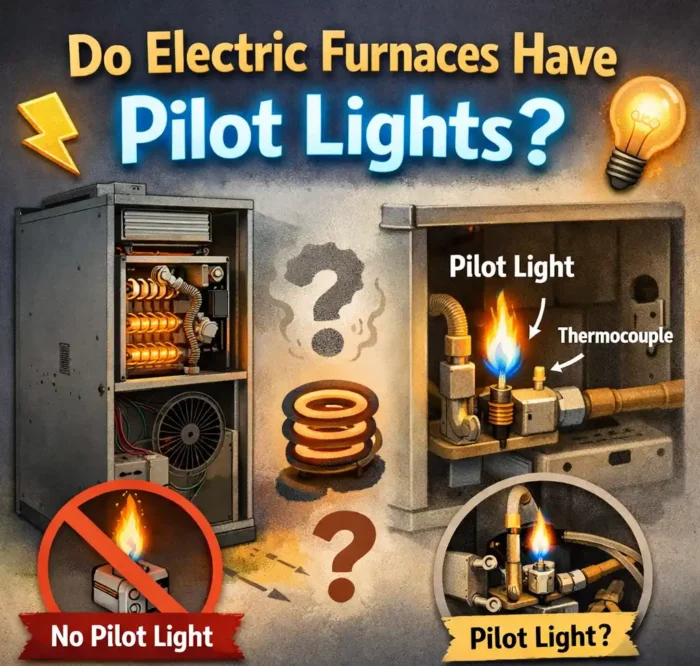How to Reset AC Unit properly is essential when your cooling system stops working unexpectedly or isn’t performing efficiently. Many homeowners can resolve minor issues without calling a technician by using the air conditioner reset switch. Whether you’re dealing with a power outage or a system fault, knowing how to reset AC unit safely can save time and money. Most modern units include an AC reset switch, usually located near the outdoor condenser or control panel, making the process quick and straightforward.
Why AC Units Require a Reset
Your air conditioning system is the heart of a comfortable home. However, sometimes, after a power outage or an internal hiccup, you may come to find out your ac will not turn on (or is not physically blowing cool air). When that happens, knowing how to reset AC unit systems becomes imperative.
Resets help restore:
- Communication between the thermostat and compressor.
- Power after specific breakers trip.
- Frozen or overworked systems.
- Malformed commands from the thermostat.
Let’s go through the step-by-step procedure to get your cooling system back up and running again, be it for your central AC, split system, window unit, or portable ac unit.
Common Signs That Your AC Unit Needs a Reset
Before diving into how to reset your AC unit, look for these signs:
| Symptom | Likely Cause |
|---|---|
| Aircon not turning on | Power issue or breaker trip |
| AC not blowing cold | Frozen coil or compressor problem |
| Thermostat unresponsive | Communication loss |
| AC running but room not cooling | Sensor or cycle error |
| Blinking lights or error codes | Internal fault or system glitch |
Safety Procedures to Follow Before Resetting
Disengage the power at the circuit breaker panel
Engaging in electrical activity while a product is turned on is physically dangerous and it is required that all electrical components are switched off prior to intervention; this both provides safety to the user but is also a means of preventing potential electrical damage.
Disconnect the unit from power if it is a portable or window AC
As a means of ensuring flow to the unit has been completely blocked, if the unit can be unplugged from a wall socket or outlet, follow this procedure.
Wait a minimum of 60 seconds prior to restarting the unit
It is important to allow time – approximately 60 seconds – to ensure the unit has completely powered down prior to restarting; this is conducted to ensure that the system is reset within a proper time frame.
Wear insulated gloves if accessing wires or components
Whenever you are dealing with wires or components, it is important to wear some kind of appropriate rubber or insulated gloves to minimize the possibility of electrical shock.
Refer to the user manual for your product’s specific user safety information
Each manufacturer offers different safety guidelines and requirements, by reading through the user manual you can ensure observing appropriate safety procedures.
Finding the Reset Button on Your AC
Central AC: You need to look on the external condenser unit
If you have a central AC unit, check the outdoor portion of the AC, which is the large part outside your home. The reset button is usually small, round, and red or black in color.
Window AC: Located on the front panel or near the power cord
If you are using a window AC unit, look at the front panel or near the power cord that it is plugged into the wall. The reset button will either be labeled “Reset” or “Test.”
Split AC: Found near the display or behind the front panel
In the case you have a split AC unit, the reset button may be harder to find. Some split systems have a reset hole that is hidden and you will need a small pen or something like it to push the button. Other split systems have a reset button located near the display screen.
Portable AC: Control panel or remote menu
In portable units, there may be a reset option on the control screen or in the remote menu. Look both places for a reset option on your portable AC.
How to Reset a Central Air Conditioning Unit

Turn the thermostat to OFF
Switch your thermostat to “Off” so it doesn’t send signals during the reset.Locate the breaker panel and turn the AC breaker OFF
Find the electrical box in your home and flip the switch for the AC system to “Off.”Wait 5–10 minutes
Let the unit fully shut down and cool off before restarting. This helps reset internal components.Flip the breaker ON
After waiting, turn the switch back to “On” to restart power to the system.Reset the thermostat to COOL
Now go back and change the setting on your thermostat to “Cool” and set your desired temperature.
How to Reset a Split Air Conditioner System

Turn off both the indoor and outdoor units
Make sure both functions of your split air conditioner—indoor and outdoor—are switched off.
Wait 3 – 5 minutes
Allow the indoor and outdoor components to rest for a short duration of time. This can help eliminate some minor glitches.
Press the reset pinhole button (with a paperclip)
If your unit has a small reset pinhole, gently push it in with a paperclip or pen for a few seconds.
Restart using the remote or the control panel
Use the main control or remote and restart your air conditioner. It should be operating normally now.
How to Reset a Window AC Unit

Disconnect the power source
Remove the power plug from the outlet to completely power off the unit.
Rest unit for 2 minutes
Let the unit rest for a full two minutes to allow the circuits to reset.
Reconnect power source
Reinsert the power plug into the outlet to prepare to start the unit.
Reset using the power plug or panel button
Most window AC units have a small reset button either on the power plug or on the front panel. Depress the button for a few seconds until you hear a beep or until the unit lights up.
How to Reset a Portable Air Conditioner

Turn it off and unplug it
Switch it off and disconnect it from the wall to stop all power.Drain the internal water tank, if full
If the water tank is full, the AC might stop working. Empty it to remove the alert.Wait 2–3 minutes
Let it rest for a few minutes to reset the internal system.Replug and press power/reset
Plug it back in and press the main power or reset button to restart the unit.
Resetting the AC via Thermostat

Smart Thermostats (Nest, Ecobee): Go to “Settings > Reset HVAC”
For smart thermostats, go into the settings menu and look for a reset option. This helps restart the connection between your AC and thermostat automatically.Manual Thermostats: Turn OFF, wait 5 mins, turn ON
If you have a simple thermostat, switch it off completely. Wait for 5 minutes, then turn it back on and set it to cool.If the thermostat battery is dead, your system won’t respond
When the battery runs out, the thermostat can’t send signals to your AC. Replacing the battery may be all you need to fix the issue.
Resetting the Circuit Breaker for AC Units

Locate the AC breaker in your panel
Visit your home breaker panel and find the base switch labeled “AC” or “Air Conditioner.” This switch is responsible for the electrical flow to your air conditioning system.
Switch is OFF in the OFF position for at least 1 minute
Turn the reset button on AC to the off position for at least one minute. This ensures that any electrical flow is reset safely.
Switch is ON in the ON position again
After a minute, set the switch back to the on position. This is completing the reset and is allowing the power to flow again.
How to Reset AC Compressor

Turn off power from the breaker panel.
Prior to working on the compressor (the outdoor unit), take power from your circuit breaker. This is extremely important to work safely.
Wait 10 minutes for the system to discharge
Allow your A/C to sit for roughly 10 minutes so that any remaining power can drain. This will allow the system to make a fresh startup.
Press the reset button on the compressor (if there is one).
Some compressors have a reset button on the case. If your compressor has a reset button, hold it down for a few seconds to reset the motor.
Restore power and turn the thermostat back on.
Put the power back on, then go inside and turn your thermostat to “cool.” Your system should be ready to go!
Resetting a Smart or Wi-Fi Connected AC Unit
Go to your app and find reset network settings
Open the app connected to your smart AC. Look for settings to reset Wi-Fi or network connections.Reconnect Wi-Fi if your AC is not responding remotely
If your AC won’t respond through your phone, it may have lost its Wi-Fi link. Reconnecting can bring it back online.Some brands allow remote factory resets via the app
Certain models let you fully reset the system right from your phone. This clears all settings and fixes most glitches.
Problems a Reset Can Help Fix
AC not turning on
If your air conditioner doesn’t start, a reset might wake it up. It helps restart systems that shut down after a fault.Frozen coil due to airflow restriction
When the coil inside your AC freezes, it blocks cooling. A reset, along with cleaning the filter, can help it defrost and work better.Malfunctioning thermostat
Sometimes the thermostat loses communication with the AC. Resetting both can reconnect them and fix wrong temperature readings.Compressor failing to engage
If the compressor won’t start, a reset might jump-start it again. This is common after a power outage.Short cycling
When your AC turns on and off too quickly, it’s called short cycling. Resetting can fix this by clearing confused commands.
What to Do If Reset Doesn’t Work
Recheck circuit breakers
Sometimes a breaker may trip again without you noticing. Double-check your breaker panel to make sure everything’s still on.Inspect filters, vents, and coils
Dirty filters or blocked vents can make your AC shut down. Cleaning these parts can help your unit run smoothly again.Test another electrical outlet (for plug-in units)
If you’re using a window or portable AC, try plugging it into a different outlet. The first one might be faulty.Look for error codes
Many ACs show error messages or blinking lights. These codes tell you what’s wrong and can guide your next step.Call a licensed HVAC technician
If none of the resets work, it’s time to bring in an AC Repair Expert. They can find and fix bigger problems you might not see.
Maintenance Tips to Avoid Resets
Cleaning filters monthly
A dirty air filter makes your AC work harder and can cause breakdowns. Wash or replace filters every month for best performance.Keeping the condenser area clear
The outdoor unit needs fresh air to function. Clear leaves, dirt, or anything blocking the sides.Scheduling biannual AC checkups
Having a professional check your AC twice a year can catch small issues before they turn into big ones.Testing thermostat battery yearly
A weak battery can confuse your thermostat and make the AC stop responding. Replace it once a year to be safe.Monitoring indoor humidity levels
Too much moisture in the air can affect AC performance. Use a dehumidifier or adjust your thermostat settings if needed.
How Often Should You Reset Your AC?
Resetting should be occasional, not routine
You shouldn’t have to reset your AC all the time. It’s okay to do it now and then, but frequent resets are a warning sign.Only reset after power outages, thermostat malfunctions, or system errors
Use the reset function when something unusual happens like a blackout, thermostat issue, or error message. Don’t use it as a regular fix.Avoid frequent resets they’re a symptom, not a solution
If you’re resetting often, it means something deeper is wrong. It’s better to fix the cause than to keep restarting the system.
Conclusion
Knowing how to reset AC unit systems is a smart skill every homeowner should have. It’s quick, safe, and can fix many small issues without needing to call a repair person.
But remember resets should not be used too often. If your AC keeps shutting down or not cooling properly, there’s probably a deeper problem. Use this guide as your go to checklist before picking up the phone.
Keep your AC running smoother by:
Cleaning filters monthly
Giving your unit space to breathe
Scheduling regular maintenance
Paying attention to early warning signs
When in doubt, reset gently and call an AC technician in Temecula and Murrieta when needed.
FAQs About How to Reset AC Unit
1. What’s the fastest way to reset an AC unit?
The quickest method is to turn off the power at the circuit breaker, wait a minute, and turn it back on. Then go to your thermostat and turn it back to “cool” mode.
This method works for almost all types of air conditioners and helps reset the system quickly and safely.
2. Can I reset my AC without a button?
Yes, you can still reset it even if there’s no visible reset button. Simply unplug the unit or turn off the power at the breaker, wait a few minutes, and turn it back on.
This “manual reset” is a common fix for both older models and those that don’t include a dedicated reset switch.
3. Why does my AC keep needing a reset?
If you’re constantly resetting your AC, there may be a deeper problem. Common causes include electrical issues, low refrigerant, dirty filters, or a failing compressor.
Resetting should be rare. If it happens a lot, it’s best to call a technician to check for long-term fixes.
4. Do resets fix all AC problems?
No, resets can only solve small or temporary issues like a power loss, sensor glitch, or frozen coil. They don’t fix things like refrigerant leaks, broken motors or damaged wiring.
Think of it like restarting a phone helpful for bugs, but not a fix for broken parts.
5. Is it safe to reset my AC multiple times?
Resetting occasionally is safe, but doing it often may damage your system. If your unit needs to be reset daily, it’s a red flag that something’s not right.
Too many resets can stress the electronics and shorten your AC’s lifespan.
6. Should I call a professional after resetting?
Yes, if the AC still doesn’t work right after a reset or keeps having problems. A professional can diagnose issues you might miss, like a failing thermostat or compressor overload.